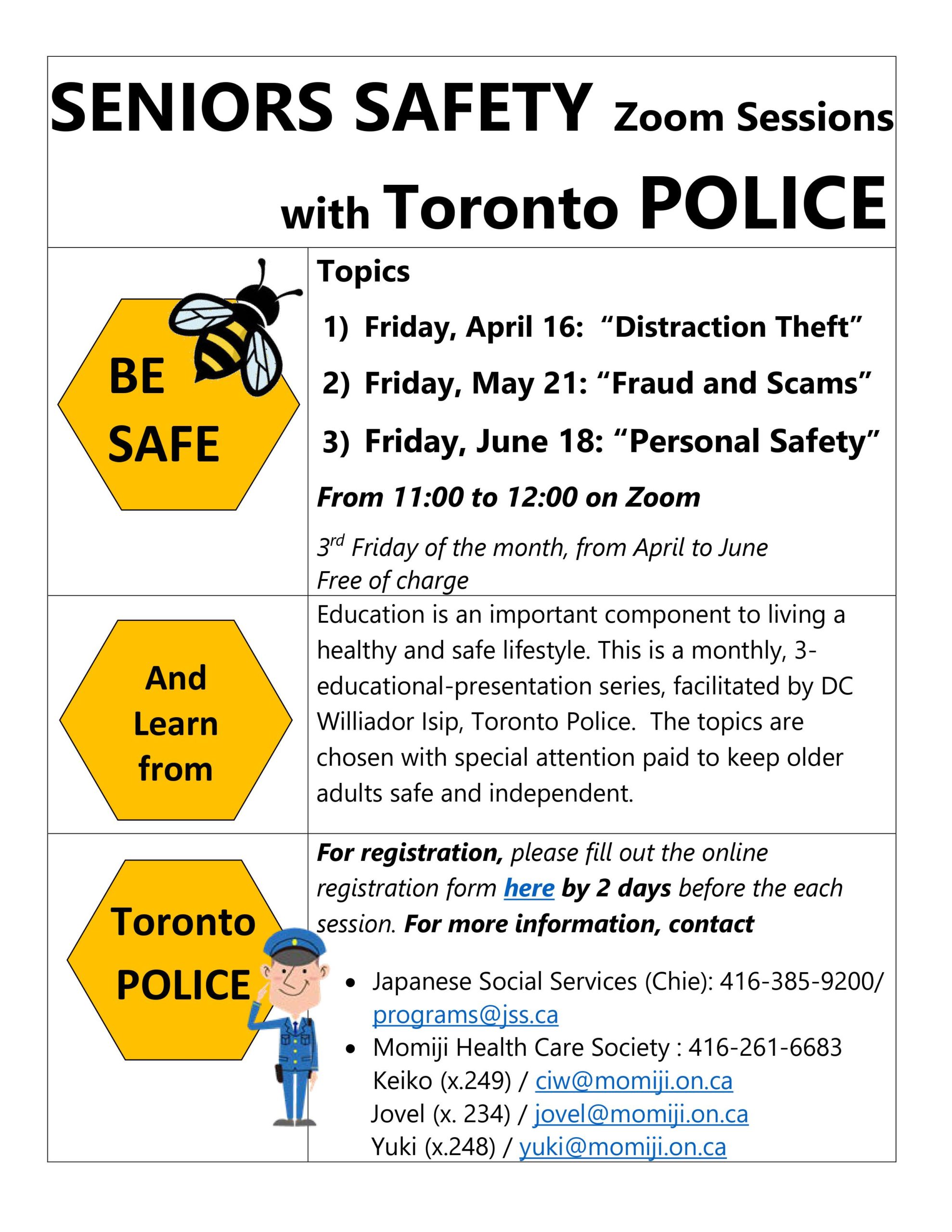“Seniors Safety” with Toronto Police
Momiji & JSS Special Session
Apr-Jun, 3rd Fridays, 11 am – noon
Special 1-hour online series (Zoom) “Seniors Safety”, will be co-provided by Momiji Health Care Society and Japanese Social Services (JSS). This monthly series runs between April and June, held on the 3rd Fridays, 11 am – noon. *Held in English with Japanese interpretation
What is this session about?
Education is an important component to living a healthy and safe lifestyle. This is a monthly, 3 educational seminars, presented by DC Williador Isip, Toronto Police Services (TPS). The topics are chosen with special attention to keep older adults safe and independent. Click here for more details and RVSP by 2 days before the each session.
-
#1 – April 16: “Distraction Theft”
- TPS Brochure “Distraction Theft“
-
#2 – May 21: “Fraud”
- TPS Brochure “Senior Frauds and Scams“
-
#3 – June 18: “Personal Safety”
- TPS Brochure “Personal Safety” / “Senior Safety – Elder Abuse“
- Videos (shared during the seminar)
※ Recent experience of a Japanese person in BC (scam example):
I received a call from a lady who introduced as a RBC (Royal Bank of Canada) representative. She said she needs my pension number as my pension was accidentally deposited into someone else’s bank account, in which the bank needs to fix this. After I told her that I don’t speak English, a Japanese-speaking person replaced her and insisted that I’d provide her with my pension number as it happens to many others. I said, “I don’t have the number with me right now,” and hanged up.
How to attend?
This is an online session, using “Zoom” the online meeting platform. Pre-registration required: Click the registration button below, and fill and submit it by 2 days before the each session (i.e. Due on Fri, Apr 14 for Apr 16 session). You can register only one session or two, or all of them at once, for your convenience.

(Registration Form will open from the button above)
【Caution!】
1. No confirmation email: Zoom invitation a day before
Due to our registration system, you will not receive a confirmation email right away after you “Submit” your form. If you see “Your response has been recorded” on your browser after your submission, your registration is successful. Contact Momiji or JSS if you are worried, instead of submitting the form multiple times. Leave a note at the comment box of the form if you re-submit with any other reasons, such as your previous one has a wrong information.
2. Use the Zoom name that is recognizable to the host
Upon joining, please display your name on Zoom in ways we recognize that you registered. For example, instead of using nickname or initials, include your first and/or last (e.g. Hanako Y, H. Yamada, Hanako Yamada) . We may not be able to allow you to enter for security purpose if we can’t recognize your name.
Contact
- Momiji Health Care Society (Keiko): 416-261-6683 x.249 / ciw@momiji.on.ca
- Japanese Social Services (Chie): 416-385-9200 / programs@jss.ca
Zoom – First Time?
If this is the first time you are trying out Zoom, we are more than happy to help you out with downloading and using Zoom, while connecting with you via phone. Please contact Keiko as soon as possible, to book your practice session. *Availability may be limited depending on the number of requests.
There will be a 10-min Zoom brief description right before the session, to learn about the tools you can use during our seminar. If you would like to attend it, please indicate so in your registration form (It will not be provided if no one requests).
This eLearning series is:
- hosted by Momiji Health Care Society, Japanese Social Services (JSS)
- supported by Family Talks Forum (FTF), Halton Senior Lunch Group